Our Verdict
If you’re a gamer, and especially a streamer with plenty of Razer products, the Razer Hammerhead Pro HyperSpeed earbuds just might slot perfectly into your life. They are fantastic for gaming and the sound quality holds up pretty well, and the low-latency mode is truly impressive. However, if you’re looking for something a bit more discreet, or with slightly better sound and ANC, you can spend your money on better earbuds.
The name Razer is pretty synonymous with gaming at this point, as the company is already responsible for multiple products, from laptops, streaming cameras, and RGB gaming chairs to anything else a nerd might want. If you can use it while gaming, Razer has a glowing product ready for you to enjoy.
While Razer already has some fantastic headphones on the market, mostly over-ear devices like the sleek Blackshark range designed for esports, the earbud market is booming right now as every tech company under the sun tries to take a bit out of Apple’s juicy market share with AirPods and the AirPod Pros. So today, we’re reviewing the (deep breath) Razer Hammerhead Pro HyperSpeed earbuds, which are the successors to the Razer Hammerhead True Wireless and the Razer Hammerhead Hyperspeed. But do they do enough to justify the price?
Pros:
- Really comfortable for long periods
- Fun RGB options
- Great low-latency for gaming
- Helpful Razer app
Cons:
- Sound quality doesn’t match price
- There’s better ANC on the market
- Fiddly tap controls
Price
Good earbuds are becoming a luxury purchase, and for good reason, when you consider the amount of tech packed into two devices and a charging case normally about the size of a box of tic tacs. Accordingly, the Razer Hammerhead Pro HyperSpeed earbuds’ RRP is $199.99/£199.99, undercutting competitors like the AirPods Pro 2 (around $250) and hovering around the same price range as the Samsung Galaxy Buds2 Pro.
It’s important to consider what Razer offers where other devices excel. The Razer Hammerhead Pro HyperSpeed earbuds focus on features that gamers appreciate. Because of this, you have a pair of earbuds fantastic for long gaming sessions and also perfectly serviceable for listening to music as well. They’re a pretty big jump up from the Razer Hammerhead True Wireless earbuds (around $130), so it’s entirely up to you whether the new features earn that hefty price tag.
Personally, I can see exactly why the Razer Hammerhead Pro HyperSpeed earbuds are the price they are, and in my experience, they do earn that cost. The materials feel great, they deliver on every promise, and overall performance makes for an excellent gaming experience, but if you’re an audiophile who also wants to listen to Radiohead albums and try to make out the weird instrument Johnny Greenwood is playing in the back of the room somewhere, your money is perhaps better spent elsewhere.
Specifications
Alright, the nerdy stuff. You can connect the Razer Hammerhead Pro HyperSpeed earbuds through standard Bluetooth or use an included USB-C dongle to enable 2.4GHz wireless for some of the titular ‘hyperspeed’ low latency audio while gaming. Naturally, this doesn’t mean a lot if you’re listening to music, but this is fantastic while playing Switch, PS5, and any game with a short travel distance between actions and audio cues.
The earbuds themselves weigh a dainty 6g each, while the charging case only weighs 46 grams. So you’re looking at around 60 grams altogether when the earbuds and case are sitting idle in your pocket. The earbuds sit really nicely in the ear, and the light weight makes these perfect for long gaming sessions. My ears stick out quite far, so I always have lots of trouble with over-ear solutions. As such, I really enjoy having a quality solution with in-ear headphones that feel comfortable and light no matter how long you play.
The Razer Hammerhead Pro HyperSpeed also features patented Razer Chroma RGB, a pretty neat feature that you can either choose to display as still colors or reactive lights that change to match your music or sound. It’s not often you look at your ears, but it’s a neat feature nonetheless and is probably designed for streamers more than anything. Lastly, the Razer Hammerhead Pro HyperSpeed earbuds feature IPX4 waterproof protection, so they’re really only suitable for a light splash if you get caught in the rain. Definitely don’t go dunking these in the bath.
Sound
Now, this is a touchy subject to broach, because, as previously mentioned, the Razer approach to sound here isn’t the same as other companies. The Razer Hammerhead Pro HyperSpeed earbuds feature great sound, with a clear distinction between bass and mids, a nice high range, and the ability to reach high volumes without too much distortion. But in comparison to similar products in this price range, you definitely sacrifice sound quality for other features.
There’s nothing wrong with the sound quality of the Razer Hammerhead Pro HyperSpeed earbuds, but they simply don’t match the fantastic range and clarity and devices of products like the AirPod Pro 2. There’s just something of a squashed soundscape, and while it’s easy to pick out different frequencies and ranges, sometimes things can sound muddy.
Similarly, the ANC on offer here is good, but not quite at the level of competitors. When walking outside, I’d say that the ANC in the Razer Hammerhead Pro HyperSpeed earbuds tackles most sound frequencies pretty well, but can struggle to block out some piercing high-pitch noises. They’re likely great for the office or a gaming session, but might not be ideal in a loud and busy environment.
On the good side, the sound quality on the Razer Hammerhead Pro HyperSpeed is absolutely serviceable for gaming, and especially when combined with the 2.4GHz low-latency mode, these earbuds offer incredible speeds and sound quality on plenty of different devices. I’ve tested some demanding games like Super Smash Bros. Ultimate, Fortnite on PS5, and one particular game I love to test with is OlliOlli.
This is, in my experience, the best low-latency mode in any headphones I’ve tested. This is crucial in some games and makes playing quick 60fps games fluid and impactful. I especially love OlliOlli, so I know exactly when and where the noises should be popping in, and I really enjoy using the Razer Hammerhead Pro HyperSpeed earbuds now to get my gaming fix.
Plus, for gaming, the sound quality is above average already, and I haven’t experienced any issues with the scores of beautiful games like Tears of the Kingdom, nor voice acting in others. If you’re a gamer looking for decent sound quality but focused on latency first, the Razer Hammerhead Pro HyperSpeed earbuds are fantastic. But plenty of audio-obsessed music fans are sure to pick faults, especially compared to similarly priced devices on the market.
Design
This is one area I really enjoy, as I think the Razer Hammerhead Pro HyperSpeed earbuds may be a little bit ostentatious, but they’re also really aesthetically pleasing thanks to some smooth edges and the pitch-black color. The RGB lights flicker nicely at the end of the earbuds, but everything else is a deep back that looks great.
The charging case contains a material that doesn’t quite look as shiny as the earbuds, but is still a nice dark black and is also a smooth rectangular-ish box that fits neatly into pockets. Razer has also lightly etched its name into the top of the charging case, which is pretty easy to miss, and thankfully, the case itself doesn’t feature an array of beaming lights ready to shine out of your pocket.
The actual RGB lights are down to personal taste, and if you don’t like them, then clearly don’t buy these earbuds. For my money, I think they look great while gaming, but I make sure to quickly turn them off when on the bus in public. You can change the reactive lights to a static color and plenty more all within the app, but if you do enjoy the bright RGB lighting up your ears, know that the lights here offer a wide palette of colors to choose, and a nice balance between brightness without blinding people you walk passed at night.
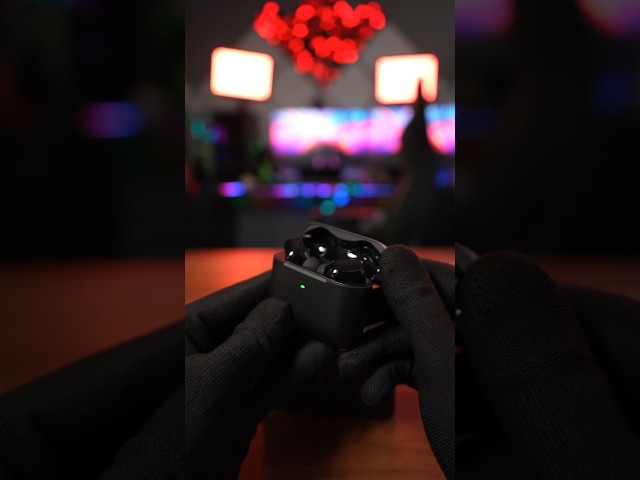
Software
When it comes to skipping tracks or other quick controls, you control the Razer Hammerhead Pro HyperSpeed earbuds with a simple tap of the Razer logo on the earbuds. I find this to be a little finicky, as a lot of the controls demand you tap and hold the button or tap twice before holding, alongside separate single or double-tap controls. It’s a lot to remember, and frankly, I gave up pretty quickly because I find the controls only intermittently react properly, and the app is much easier.
Luckily, the Razer app is absolutely fantastic, and as long as you don’t take up a hefty bit of your phone (seriously, why is this app so big when I just want to change EQ settings), then this is the best way to fiddle around with your options. It’s simple to create custom EQ profiles or adjust existing ones, and from the app, you can easily change how you want the lights to appear.
I like to have my lights smoothly moving between colors, instead of flashing madly while reacting to some 140 bpm Berghain techno. Within the app, you can also change the touch controls, so it’s easy to either simplify or completely omit some of the more confusing taps and holds needed to pull off certain commands. For the price, I wish the earbuds themselves were more intuitive, but the Razer app knocks it out of the park, so it’s hard to complain when you can twiddle to your heart’s content so easily with just an app on your phone.
Battery
Finally, here is another element that really impresses me. Razer says that the Razer Hammerhead Pro HyperSpeed earbuds offer around 16 hours of battery life if you dual-wield the ANC alongside those bright RGB lights, with about three hours a session and the charging case holding three or four additional charges. I also find that the earbuds don’t take much longer than 30-40 minutes to go from empty to charged and ready to rock.
But if you turn off the ANC or RGB, you can get a hefty 30 hours out of these earbuds, with possibly six hours per session. I’ve only had these earbuds run out of battery once, and that was after a particularly long session of Zelda where I got a bit carried away trying to find more Koroks. Volume will also change your results, but generally, these are reliable earbuds that will last you a good few days of use before you ever need to connect the charging case.
The charging case also fills the battery swiftly, and you can use either the USB-C connection on the bottom or the wireless charging option as well. I have a large wireless charging mat at my desk, so I’ve gotten very used to sitting with the case charging while I work, and the earbuds charging as I move between tasks. The battery might not offer days and days of use that some might expect, but these earbuds are reliable enough to last you a lengthy gaming session and easily slot into a busy office or gaming life.
Verdict
The Razer Hammerhead Pro HyperSpeed earbuds are a surprisingly reliable option that could be the perfect middle ground for gamers looking to use one piece of tech when flitting between PS5 and Spotify. However, while useful and fun features like the 2.4GHz latency, ANC, and the fancy RGB lights somewhat justify the price point, anyone with a keen ear for sound quality might find better (and perhaps cheaper) options elsewhere.





