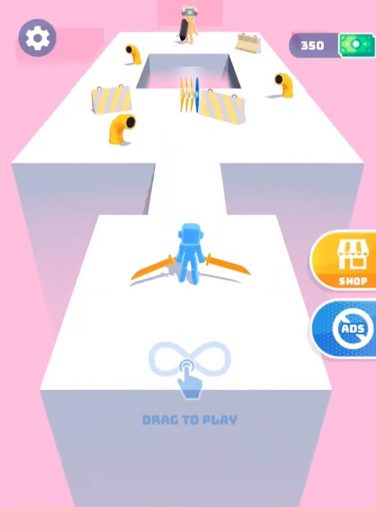If you took Superhot, made it third-person, and added a protagonist doing the Naruto run holding two swords at their side, you’d get Samurai Flash. But just like Superhot, there’s more to the game than meets the eye. That’s why we’ve created a Samurai Flash guide with tips to help you best the game, and emerge victorious.
Samurai Flash is all about running through levels, slicing up opponents, and obstacles with your dual blades – sounds simple, right? That is until you factor in time. As with Superhot, time passes differently in Samurai Flash when you’re moving, meaning that when you’re still, those enemies coming at you wielding nasty weapons are only moving at a crawl.
So what do you do with your extra time? Well, this is where we start thinking strategically. Slowing down time lets you swerve to avoid bullets, slice them out of the air, or change your angle of approach entirely. But it can also be a double-edged sword – if you’ll excuse the analogy. When moving causes time to speed up, you can be caught unawares by bullets or angry opponents. But fear not – our Samurai Flash guide is here to help!
everything in our samurai flash guide:
samurai flash download: how to get it on ios and android
Here’s how to download Samurai Flash:
- Head to the Samurai Flash Google Play page, or the App Store page
- Press ‘install’ to download the game for Google Play , or ‘Get’ on the App store
- Wait for it to download
- Press open to start playing!
Samurai flash APK: HOW TO BYPASS ANDROID APP STORES
These can be useful to update Android manually, so here’s how you download the Samurai Flash APK:
- Find an APK site that you can trust – APKPure is what we used for this example
- Search Samurai Flash on the APK site
- Press to download the Samurai Flash APK
- Find it on your device and manually install
- When it’s done you can start playing!
samurai flash pc: how to play on the big screen
Here’s what you need to play Samurai Flash on PC:
- Download Memu Play for your PC
- Once it downloads, press install
- Sign in to your Google Play account
- Search for Samurai Flash
- Click to install it
- Start playing!
Samurai flash game: how to play samurai flash
Learning how to play Samurai Flash isn’t as hard as it sounds, and it’s certainly a lot more forgiving than Superhot ever was. Here’s how to play Samurai Flash:
- Your objective is to get to the end of the level, either avoiding or fighting the red enemies in your way
- The way you defeat red enemies is by running through them with either of your swords
- Defeating red enemies gets you money
- You can slice through enemies, projectiles, and obstacles
- You can use your money to buy new avatars or swords
- There is a boss at the end of each set of levels
Those are essentially the basic rules of the game, and any introductions that come in later levels – such as explosive barrels – also function in a similar way. The most important rule to remember in Samurai Flash is simple: if in doubt, slice it.
Samurai flash bosses: beating the big baddies
Just as with most games, Samurai Flash features a variety of boss stages you must defeat. These fearsome foes usually have a special weapon or special attack, launching multiple projectiles at you in the hopes you catching you out. Here are the most important things to remember with Samurai Flash bosses:
- The boss usually has a couple of other enemies with them to fence you in, while the boss fires their projectiles at you
- Remember you can slice up the projectiles they fire at you
- Close them down as quickly as possible
- You can always stop moving if you want a second to think
With these tips you should be able to overcome any Samurai Flash boss.
Samurai flash tips, tricks, and cheats
In general, Samurai Flash isn’t too hard, but it can get surprisingly difficult as the levels increase, and sometimes even catch you off guard. Here are a few Samurai Flash tips to hopefully stop that from happening:
- If in doubt, slash: it really is the golden rule of Samurai Flash, as the main way you interact with the game is your swords
- Cut obstacles: Enemies standing on pillars or watchtowers can easily be dealt with if you slash them out from underneath
- Don’t be afraid of projectiles: It’s tempting to try and avoid bullets and throwing stars, but it’s more likely to get you killed – slash them out of the air and then they won’t be a problem
- You can always pause: Just like in Superhot, if things get to be too much, or you want to rethink your approach, just stop moving. There’s always a way out of every situation.
- Try spinning, that’s a good trick: As you have a blade in either hand, if you spin really fast you create a protective circle around yourself – well worth it when your back’s against the wall
Hopefully these tips and tricks give you an advantage in Samurai Flash. If you want to play the game, you can find it on the App Store. Unfortunately it’s not on Android, but be sure to check out our best Android games list if you want something else to play. Have fun!