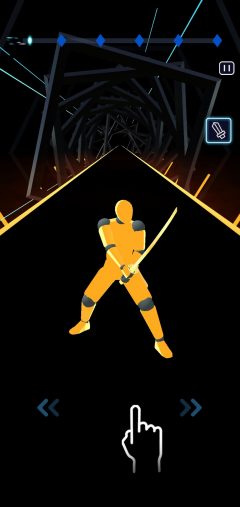Rhythm games are a genre that people often forget about on mobile, or see them as being too hard for anyone who isn’t a veteran player. But just like playing a musical instrument, rhythm games are perfect to jump into with minimal commitment. Beat Blade: Dash Dance is a good example of that – a free-to-play rhythm game featuring a whole host of popular songs, with new ones being added all the time.
It is certainly true that rhythm games can be tough, especially on the harder difficulties, and if you haven’t played the genre before. You also have the added difficulty of a small mobile phone screen, making it harder to perform intricate movements. But as with anything, practice makes perfect.
Beat Blade is one of those rhythm games you can play a little each day, enjoying a song you might particularly like, while also getting used to its mechanics. In this guide, we’ve got some Beat Blade: Dash Dance tips, tricks, and cheats, to help you get the most out of your rhythm game experience.
here’s everything in our beat blade dash dance guide:
how to play Beat blade: dash dance: get full combos
As with most rhythm games, the objective of Beat Blade: Dash Dance is actually relatively simple – it’s getting there that’s the hard bit. Here’s how to play Beat Blade: Dash Dance:
- In Beat Blade your objective is to slice the icons that appear on the screen, building your meter and earning coin
- Your character is always running, and to hit icons you must move him from side to side, intercepting the icons as they appear
- The more icons you hit in a row without missing any, the bigger your combo is, and the faster the meter builds
- There are also obstacles to look out for, and if you hit these, your run is over, unless you watch an ad to continue
- As in Samurai Flash, you can use the coin you earn to unlock some new songs, and to get different blades
- It’s important to remember that different songs vary in difficulty- easy, medium, hard, expert, and insane
- You also have energy, which determines how many songs you can play per day
beat blade tracks: how to unlock songs in beat blade dash dance
One of the most important reasons to keep playing rhythm games are new songs, as they are basically the same new levels in any other game. So here’s how to unlock new songs in Beat Blade: Dash Dance:
- You can unlock new songs by watching an ad in the song list, which permanently unlocks them
- You can also unlock new songs by spending the coin you’ve earned on them
- Coin can also be purchased as an in-game currency if you don’t want to earn it
- If there is a song you want that isn’t in the game currently, you can ‘recommend a song’ to the developer, which takes you to the Beat Blade: Dash Dance Facebook page, where they hold regular polls on new songs to add to the game
Beat blade dash dance song list: easy, medium, hard, expert, and insane
Though the game is adding new songs all the time, here’s the current song list for Beat Blade: Dash Dance:
- Counting Stars – OneRepublic
- Old Town Road – Lil Nas X
- Pop Star – K/DA
- Bad Guy – Billie Eilish
- Blinding Lights – The Weeknd
- Dance Monkey – Tones and I
- Crab Rave – Noisestorm
- Spooky Scary Skeletons – The Living Tombstone Remix
- We are Number One – Lazy Town
- MEGALOVANIA – Cement City Remix
- Deja Vu – Initial D
- Rockefeller Street – Nightcore
- The Memory of You – Swif7
- Byrd (Tape Machines Remix) – HDBeenDope
- Il vento d’oro – JoJo’s Bizarre Adventure
- Midnight City – M83
- Renai Circulation – Hanazawa Kana
- Freaks – Timmy Trumpet & Savage
- Legends Never Die – Against the Current
- DDU-DU DDU-DU – BLACKPINK
- C’est La Vie – Siine
- All Day – Tilden Parc
- GIANTS – True Damage
- Sunflower – Post Malone
- BOP on Broadway – DaBaby
- Gimme chocolate!! – BABYMETAL
- Rip & Tear – Mick Gordon
- God’s Plan – Drake
- Tokyo Dreaming – Particle House
- Dial up the Deputy – Bonkers Beat Club
- Rap God – Eminem
- GANGNAM STYLE – PSY
- Born for this – The Score
- Animals – Martin Garrix
- TETRIS Trap Remix – Dabrozz
- Circles – Post Malone
- Ignite – Aiyo
- The Beach – Sonic Spark
- Uptown Funk – Bruno Mars ft. Mark Ronson
- Alone – Marshmello
- The Spectre – Alan Walker
- Levels – Avicii
- Xenogenesis – TheFatRat
- Go Mode – Nbhd Nick
- Hyperdrive – Sebastian Forslund
- The Box – Roddy Ricch
- Energy Drink – Virtual Riot
- Bangarang – Skrillex
- Unity – TheFatRat
- Tremor – Dimitri Vegas, Martin Garrix, Like Mike
- U Got That – Halogen
- I hear the Calling – Wildson
- You Set My World on Fire – Loving Caliber
- Godzilla – Eminem
- Stampede – Dimitii Vegas & Like Mike
- Sugar – Maroon 5
- Turn Down for What – DJ Snake
- Don’t Start Now – Dua Lipa
- PONPONPON – Kyary Pamyu Pamyu
- Tired of Waiting – Hallman
- Everlasting Ego – Lvly
- Overkill – Riot
- Boys with Luv – BTS
- BANG BANG BANG – BIGBANG
- Believer – Imagine Dragons
- Blah Blah Blah – Armin van Buuren
- Closer – The Chainsmokers
- It Breaks Me Down – Parellite
- Someone Who Will Survive – Sven Karlsson
- Yummy – Justin Bieber
- Truth Hurts – Lizzon
- Panini – Lil Nas X
- Fireworks – DAOKO x Kenshi Yonezu
- ON – BTS
- Out Loud Tonight – Pure Indigo
- Between Love and Hate – Iso Indies
- Unravel – Toru Kitajima
- Dead of the Night – Hallmore
- Alter – Allen Nova
- Fly Away – TheFatRat
- Kingdom – Hallmore
- Say we’re sorry – Loving Caliber
- Go From here – Hallmore
- Dancing as One – ELWIN
- Sooner Than You Know – Carvings
- Feel Good Inc. – Gorillaz
- Centuries – Fall Out Boy
- Through Fire and Flames – Dragon Force
beat blade ads: how to remove ads in beat blade dash dance
Though Beat Blades has plenty of songs to try out, it can be a little ad heavy at times, and you might prefer to just get rid of ads entirely. Here’s how to remove ads in Beat Blade: Dash Dance:
You have the option to pay a one-off amount to remove all the ads from Beat Blade for £7.49 ($9.99), give you infinite revives, and unlock all songs, if you’d prefer that monetisation model.
beat blade coins: how to get free coins in beat blade dash dance
Coins are an important currency in Beat Blade, as you can use them to buy songs, or even cosmetics. Here’s how you get coins in Beat Blade: Dash Dance:
- You can purchase coins from the Beat Blade shop, with 4,000 for £1.89 ($1.99) and 10,000 for £3.69 ($6.99)
- To give you some context, songs range between 499 and 1299 coins to unlock
- You can earn 200 coins by watching a 15 second ad
- You can also earn coins by playing the game, getting good combos and building the meter at the top of the screen
beat blade bluestacks: how to play beat blade dash dance on pc
Some people love Bluestacks, so here’s how to play Beat Blade: Dash Dance on PC using it:
- Download Bluestacks on your PC
- Once it’s downloaded, set it to install
- When it’s installed sign in to your Google Play account
- Search for Beat Blade: Dash Dance
- Click to install it
beat blade apk: how to bypass the google play store
APKs are advantageous if you want to download updates yourself, and for a variety of other reasons, so here’s how to download Beat Blade: Dash Dance APK:
- Find an APK site, like APK Pure, then search for Beat Blade: Dash Dance to find it
- Click download, though remember to always be careful when download from sites on your device
- Once downloaded, set the game to install
beat blade: dash dance tips and tricks
Rhythm is one of the most difficult genre of games, especially if we’re talking about the higher difficulties, and you’re not used to playing them. Here are some tips and tricks to do well in Beat Blade: Dash Dance:
- Touch at the bottom of the screen: it can be tempting to touch the character or above them on the screen, but don’t, as you’ll struggle to see what icons and obstacles are coming towards them. It’s very easy to obstruct your own view with your hands in mobile rhythm games, so this is an important tip
- Don’t let ads grind you down: if you’re getting tired of the ads and are failing in the game lots, you can always take a break, stop playing entirely in favour of another rhythm game, or pay for the game to be ad free
- Don’t reinforce failure: just like in competitive games, when you’re having a bad day, and all you can do is lose, just stop and start again some other time. Like learning an instrument, rhythm games are best played little and often, so you can adjust to the game’s mechanics, and get used to songs
Those are all the tips we got! We hope they help and you enjoy Beat Blade. If you’d like some other great games to check out, be sure to look at our list of the best Android games, and the best iOS games!