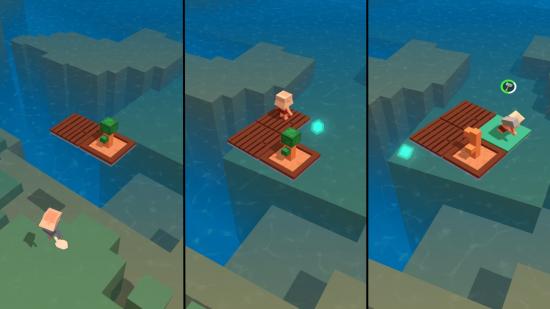Minecraft is a great survival and crafting game, but did anyone ever think about setting it at sea? Well, that’s essentially what Idle Arks is, albeit in a much simpler form. Have you ever wanted to created a settlement on the waves? Build up your very own waterworld, and form a little floating community, living on what the ocean gives you? That’s basically the gist of Idle Arks – you scavenge wood, expand your raft, and pull aboard any waterlogged survivors you find drifting in the sea.
Idle Arks, as you might suspect, is also an idle game, meaning your raft-bound survivors work at harvesting resources even when you’re not there – a great system for earning matierials without the pain of having to play constantly.
But just as with any crafting game, knowing what to build when, and how to maximise the amount of resources you’re getting is a challenge. That’s why we decided to write an Idle Arks guide, with all the tips, tricks, and cheat you need to thrive in your new life at sea.
Everything in our Idle Arks: Build at Sea guide:
Idle Arks download: how to get it on iOS and Android
If you want to play Idle Arks, here’s the information you need to get it on iOS and Android:
- Head to the Idle Arks Google Play page if you’re Android, or the App Store page if you’re iOS
- Press ‘install’ to download on Google Play, or ‘get’ on the App Store
- Once it’s done installing, press open to start playing!
Idle Arks APK: how to bypass Android app stores
There are lots of useful advantages in APKs for Android users, so here’s how to get the Idle Ark’s APK:
- Find an APK site that you can trust as you’ll be downloading a file from it
- Go to the Idle Arks page on the APK site
- Press to download the Idle Arks APK
- Once it’s downloaded, find it on your device and manually install
- When it’s installed you can start playing!
Idle Arks PC: how to play on the big screen
Sometimes it’s nice to sit back at a desktop to play a mobile game, so here’s how to play Idles Arks on PC:
- Download Bluestacks on your PC
- Once it’s downloaded, set it to install
- When it’s installed sign in to your Google Play account
- Search for Idle Arks
- Click to install it
Idle Arks online: Can I play with friends?
Playing games online with your buddies is lots of fun, so we’re sure many of you are wondering: can you play Idle Arks online? Unfortunately there is no way to currently play Idle Arks online with your friends. That doesn’t mean you still can’t enjoy the game by yourself though!
idle arks guide: tips, tricks, and cheats
Idle Arks is a fun little Minecraft-esque, raft survival simulator, and, as such, it uses a lot of different resources. It’s not always clear how best to gather and use these, so here are all the tips, tricks, and cheats you might need to play Idle Arks:
- Gather pots of gold: though you have to watch an ad to claim them, it’s certainly worth gathering pots of gold floating in the sea if you want to speed up your growth
- Save your gems: gems are useful for getting resources without wanting to watch ads, so hold onto them
- Ark missions: completing these missions can give you wood and gems as a reward, so they are well worth doing
- Grab driftwood: the wood that you find floating by your raft is free, and doesn’t require ads to gather
- Let your workers gather: Idle Arks is, unsurprisingly, an idle game, meaning that you can go away and do something else as your workers gather resources – this even happens when the game is closed
And that’s all the tips we have! If you want to play Idle Arks for yourself, you can download it on Google Play or the App Store. If you enjoy the game, be sure to have a look at our best mobile idle games!