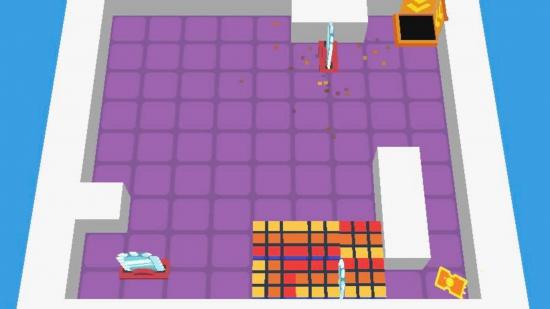Shape Slicer 3D is a brilliant free puzzle game for anyone looking for hours of content. You take control of a block or awkwardly shaped object with only one goal: get your object down the hole. The hole is only the size of one block, so you will need to dice your object up as thin as possible to pass a level.
Puzzle games like Shape Slicer 3D are perfect for when the world resumes normality. An addictive head-scratcher made for your daily commutes, or whenever you have time to solve a quick level. The gameplay naturally rewards you for completing levels and offers the chance to wager their gems in more challenging puzzles. Failing a challenge isn’t a big deal, as you can simply complete more levels to earn your money back.
With that being said, Shape Slicer 3D has a lot going on for a free puzzle game. There are three game modes for players to get to grips with. The first is the ‘classic’ game mode, where you have unlimited moves. The second is for the more advanced players, where there is a ‘turn limit’ for each level. The final mode is for pure visual pleasure, as you watch your blocks get flung around the room in ‘button and boosters’ mode.
Everything you need to know about Shape SLicer 3d:
Shape slicer 3d download: How to get on iOS and Android
Grabbing a copy of Shape Slicer 3D is easy and free. If you would like a copy on your iOS device, then you can get one from the App Store. If you have an Android device, you can also grab a copy from Google Play.
SHAPE SLICER 3D APK: HOW TO Bypass Android app stores
If you would like to avoid the app stores, you can grab a copy of Shape Slicer 3D from a trusted source. We recommend APKPure.
SHAPE SLICER 3D PC: How to play on the big screen
If you are looking to play Shape Slicer 3D on your PC, you can do so with an Android emulator. You can use Memu Play to play almost any mobile game on your computer.
SHAPE SLICER 3D Level 130: How to beat the hardest level
Level 130 is one of the hardest levels in Shape Slicer 3D. Which should mean a lot, as there are over 250 puzzles to complete in the game. To complete this challenging puzzle, you will need to slice your three-by-three starting block on the enormous saw blade in the top left corner.
After this, slide it along the bottom where it will get cut in half. Now you will need to get one block in the hole, and one in the top right of your screen. From here you can slide your two-by-two block into the top right corner, where the single cube allows it to travel over to the large saw blade. Just like that, the level is now solvable.
SHAPE SLICER 3D online: can you play online?
Shape Slicer 3D is a single-player puzzle game, meaning there are no multiplayer capabilities. We can all hope for a multiplayer update in the future, you never know!
Shape Slicer 3D tips, tricks, and cheats
Here are our tips and tricks to help you make the most of Shape Slicer 3D:
- If it works, repeat: in several levels, your mission is to slice an object down and move it in a certain way to get it to the end zone. Most of the time, there is only one way to do this. So, if you find that way, remember it, and do it again
- Save up for skins: skins are a superb way to make your experience more visually entertaining. You can get the best skins by watching adverts occasionally. Other skins are purchased from 40 – 500 gems, with the best ones being more expensive. It makes sense to save up for the 500 skins, as they are the best virtual money can buy
- One way: in the game mode ‘turn limit’ there is only one way to complete the level. This should tell you that if you are not within one or two moves, you are doing something drastically wrong
- Have fun: when you get stuck on a level, switch game modes. Having different modes means there are unique play styles required to solve the puzzle. Sometimes, the swap between levels will give you a new lens to look through, and you may see something you never thought of before. Either way, changing modes allows you to enjoy the game with no frustrations building up
- Use the nooks and crannies: if a level has weird areas or objects pointing outwards, that often means they are needed for something. If you try to avoid these areas, you will struggle at the more complex levels
- Think ahead: you can swipe aimlessly, but you are far more likely to ruin your chances than solve the level. When in a strong position you should stop and think. You can imagine your piece moving in a direction and play the rest in your head. You may solve the level, or you may find a trap to avoid
If you’re a puzzle game fan, then you should check out our Braindom guide.