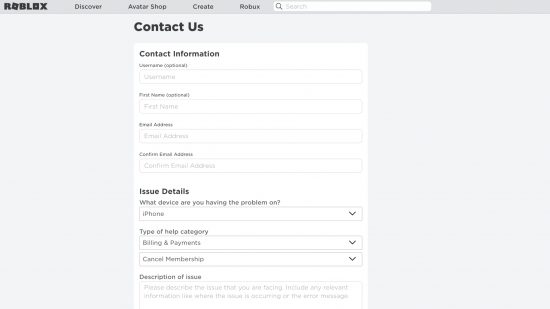Roblox is a gaming phenomenon that has taken the world by storm. A platform with endless game creations and ways to spend your time, Roblox has ultimately led a lot of you to spend an obscene amount of hours on it. But maybe you’ve decided that you’ve had enough? Maybe you’re overspending on the in-game currency, Robux?
Whatever your reason for being here, this is our simple guide on how to delete Roblox accounts that will provide you with the steps to get yourself off the platform. We could spend a lot of time exploring the intricacies of Roblox, but if you’re looking for an incredibly concise guide to the game then our what is Roblox guide will lay everything out neatly for you. For now, we’re going to focus on the main goal – deleting your Roblox account.
While the platform doesn’t make it the easiest process, we’ve made sure to outline exactly what you need to facilitate you leaving the game for good. As long as you follow our guide, you’ll be on your way to Roblox freedom.
Now, here’s everything you need to know.
How do I delete my Roblox account?
Unlike a lot of other games, you can’t actually delete your account through your own user profile or settings. To delete your Roblox account, you need to contact customer support. Don’t worry, getting in touch with Roblox to do this is pretty easy and we’ll tell you how.
- First up, make sure you’re logged into your Roblox account on the website
- Scroll to the bottom of the page and click ‘help’
- Once again, scroll to the bottom but this time select ‘Contact Us’
- Look for the blue hyperlink that will take you to the support form
- Fill in the form to submit your deletion request
- You’ll need to select from the dropdown boxes that you would like to delete your account – you can do this either by selecting Billing & Payments > Cancel Membership or Data Privacy Requests > Right to be Forgotten (RTBF)
- Write a message informing Roblox that you’d like to delete your account permanently and thank them if you’d like to be polite
- Once you’ve filled out the form with all your details and your options, click submit
- You’ll have to wait for a few working days before customer support gets in touch, but once they do they’ll outline what you need to do to complete the account deletion. You’ll need to verify it’s you, so make sure you’ve got your account details ready
How do I deactivate my Roblox account?
Unfortunately, you can’t. The only way to make sure you get some time away from the game is by making the decision to delete your account permanently and following our step-by-step guide above to do so. Deactivating your account temporarily isn’t an option. You’re either in or you’re out when it comes to Roblox, so make sure you’re certain this is the move for you.
How do I cancel my Roblox membership?
Finally, if you’d just like to cancel your membership and not delete your account entirely, the steps for that are much more straightforward.
- Login to your Roblox account
- Click on the gear icon in the top-right of the screen
- Select settings
- On the settings page, click billing followed by cancel renewal
- Follow the subsequent prompts to cancel your membership completely
You can cancel your Roblox membership at any time before the renewal date, but if you miss it, you’ll be charged for the following time period.
So, that’s all you need to do to delete your Roblox account for good. If you’ve changed your mind and fancy staying in the game, we’ve got a guide to the best Roblox hacks for helping you stay safe while you play or a guide to Roblox promo codes if what you’re missing is a little extra money to spend.