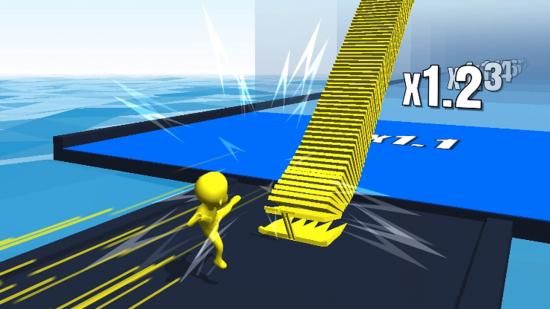Are you looking for a Stack Colors! guide? Chances are you’ve seen Voodoo’s new hyper-casual game on Android or iOS and are curious what the buzz is about. The premise is pretty simple: Stack Colors! is an endless runner where you rack up a score by picking up the right colour. This can get tricky, though, as the game will change up what colour you have to get – but we’ll get to that in a bit. My favourite bit is at the end where you get to kick over your stack – we’ve all felt the allure of messing up something that’s been organised, it’s okay.
The good thing about casual titles like Stack Colors! is that they’re easy to pick up and are there to master if you take a fancy to the game. If we’re honest, It’s a nice breather from other games where you have to deal with being stomped by other players for weeks or months before you get halfway decent at the game.
If you like the sound of Stack Colors! then read on so you can enter the game fully equipped with some handy know-how. In this Stack Colors! guide, we’ll go over how to play the game, and share some tips and tricks that have helped us improve. We’ll also go over how you can play it on your desktop, too. Now that’s out of the way, here’s our Stack Colors! guide.
everything in Our Stack Colors! guide includes:
stack colors! game: How to play Stack Colors!
Stack Colors! gameplay is quite simple. It’s an endless runner where you have to pick objects off the ground that match the colour of your avatar. Picking up the right colour will increase the size of your stack while grabbing the wrong one will decrease it.
As you get further into the game, you’ll also come across coins that bump up your score. Once you get to the end of the level, you tap the screen to power up your kick and send your pile of coloured bricks toppling. The height of your pile and the power of your kick determine how far your stack goes, and how high your score is as a result.
stack colors! download: how to get it on android and ios
It’s easy to download Stack Colors! – here’s how you do it:
- Head to the Stack Colors! Google Play or App Store page
- Press ‘install’ to download the game on Google Play, or ‘get it’ on the App Store
- Wait for it to download
- Press open to start playing!
stack colors! apk: how to bypass android stores
APKs are useful for bypassing Android stores, so here’s how to get Stack Colors! APK:
- Find an APK site that you can trust – APKPure is what we used for this example
- Search Stack Colors! on the APK site
- Press to download the Stack Colors! APK
- Find it on your device and manually install
- When it’s done you can start playing!
Stack Colors! Online: how to play with friends
You can play Stack Colors! online through various flash websites such as Best Games and Game Flare. Both are free, but you will have to put up with lots of ads, so do keep that in mind.
And there you have it, our Stack Colors! guide. If you want to play some more mobile games, then we’ve also lined up the best iOS and Android games, too. If you’re more curious about what’s on the horizon, then we also have an upcoming mobile games feature we update every week.
STACK COLORS! TIPS AND TRICKS
Through playing the game we’ve picked up on some small, but helpful tips. Here are some Stack Colors! tips and tricks:
- Pay attention to the colour gates: before you change colours, you’ll notice that the gate you pass through has that certain colour. It’s good to get into the habit of paying attention to these before you get to them, so you know what colour you’ll need to go for next
- Your avatar also changes colour: if you missed the colour gate, then look at your avatar as it will be the same colour as the blocks you need to pick up
- Take it slow: it’s better to avoid losing stacks rather than making a risky play to pick up new ones. If you’re not totally comfortable just yet, play it safe.
That’s all the tips we have! If you’d like some more plays like Stack Colors! why not have a look at our list of the best mobile puzzle games?