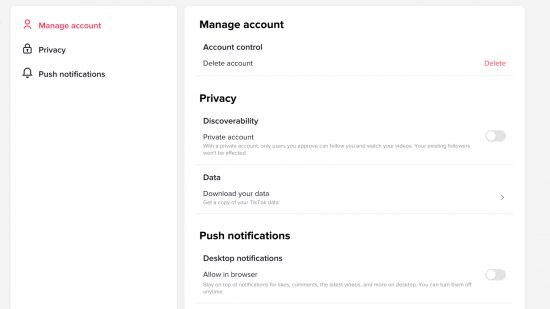So, you’re finally ready to stop watching TikTok. The need to follow the latest trends is over, maybe you’re concerned about your privacy or your safety, or maybe you’re just absolutely fed up with all the adverts. There are a lot of reasons that you might decide to delete this social media platform out of your life and luckily, we’ve got a guide on exactly how to delete your TikTok accounts right here.
TikTok has been subject to a meteoric rise in popularity since its official merger with Musical.ly in 2018. Boasting over two billion mobile downloads in 2020, there’s been TikTok fame, TikTok trends, and TikTok troubles. With fame comes criticism and the app has suffered from woes of censorship, inappropriate content, and moderation concerns. So, maybe you’re thinking it’s time to learn how to delete TikTok accounts.
There are a few simple steps to follow and you want to make sure that you’re deleting your TikTok account the right way. Whether you need a cooldown period and you just want to deactivate it, or you’re looking to rid your life of TikTok for good – either on the app or on the web – we’ve got you sorted.
You might not want to stop at just deleting your TikTok account though. If you’re looking to cull social media further, then we’ve got guides on how to delete Instagram accounts, how to delete Facebook accounts, and how to delete Twitter accounts if you want to scrub away your digital footprint.
How do I delete my TikTok account?
You can delete your TikTok account either directly via the app or using the web.
To do so using the iOS or Android app, follow the steps below:
- Tap the profile icon in the bottom right
- Hit the three lines in the top right of the screen
- Tap ‘settings and privacy’, which should appear alongside a cog icon
- Select ‘manage account’ listed at the top of the page
- Followed swiftly by ‘delete account’ at the bottom of the page
The app will then ask you a few questions and give you some brief instructions on how to officially delete your account – like, why are you leaving TikTok? Of which one is “I’m on TikTok too much” – I hear that. You can also download your data if you want it.
You’ll be asked to verify your account with a code and once you’ve done that, you can go ahead and delete your TikTok account altogether.
Deleting your TikTok account on the web
Here’s everything you need to know about this process.
- Hover over your profile icon in the top right and select ‘settings’
- You’ll be taken to your ‘manage account’ page and the top listing is ‘delete account’
- Click that and follow the same instructions as above regarding the questions you’ll be prompted to answer to fully delete the account
It’s important to make sure you’ve read all the information TikTok will give you about what you’ll lose by deleting your account. If you want to back up data, you’ll have an opportunity. And if you want to download videos, you’ll want to get those saved before you commit.
How do I deactivate my TikTok account?
Deleting your account actually works as a deactivation period. For 30 days after you choose to delete your account, the option to reactivate it is available by just logging back into the app. Tempting, right? But, bear in mind, that you’ve got 30 days and after that, your account will officially be deleted meaning you’ll lose access to all your videos, data, drafts, and anything items or coins you purchased on the account.
That’s it. You’ve done it and you’re officially off TikTok. Remember, we’ve more guides on deleting your social media so make sure to peruse at your pleasure if you’re thinking of stepping away from more platforms.