We’re on hand with our how to delete Twitter accounts guide, so you can get rid of the blue bird once and for all. Hundreds of millions of people use social media worldwide, be it to stay up to date with families in other countries, make new friends, or for work purposes. However, sometimes you need to step away from these platforms. Then, on occasion, you need to deactivate your account permanently.
Though, if you now need another form of social media to fill the void, our Instagram download guide can help you out. Or, for another form of communication, you might want to learn how to perform a WhatsApp download. We also have YouTube Music download, Spotify download, and Netflix download guide if you’re after some entertainment.
Anyway, onto how to delete a Twitter account.
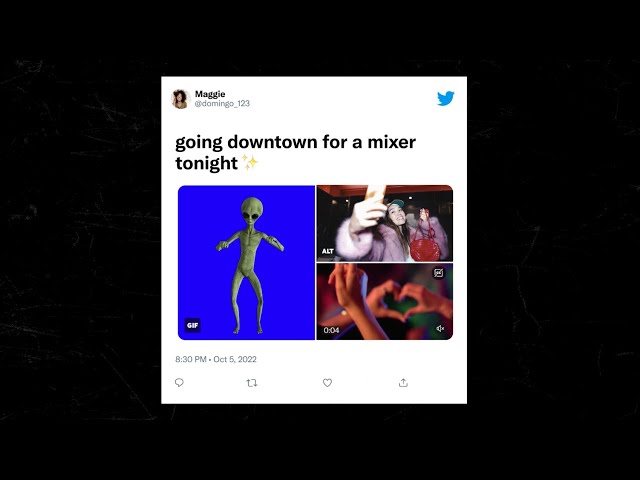
How do I delete my Twitter account?
If you want to know how to delete a Twitter account, follow these steps:
- Log in either on a browser or through the app
- Click on your profile picture
- Go to ‘settings and privacy’
- Select ‘your account’
- Go to deactivate your account
- Hit deactivate
How do I delete a Twitter account I can’t access?
Deleting a Twitter account without access is much more complicated, but you can still do it with the following method:
- Hit this link for the Twitter Help Center
- Fill in the required information
- Wait for a response from Twitter.
There you have it, all you need to know on how to delete a Twitter account. To get rid of more social media, check out our guides on how to delete an Instagram account, how to delete Facebook accounts, and how to delete Snapchat accounts.