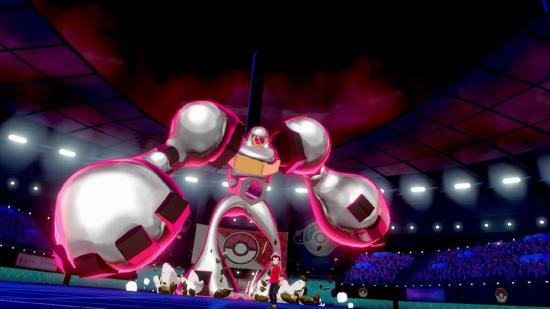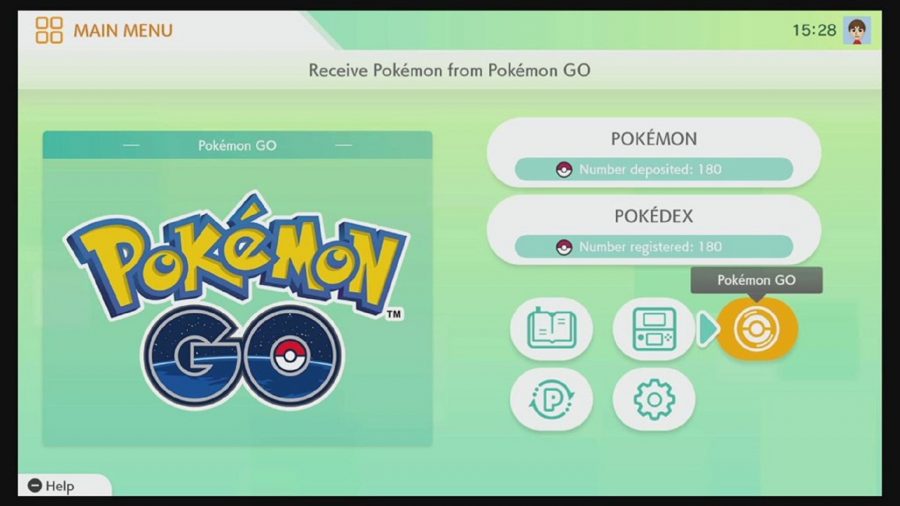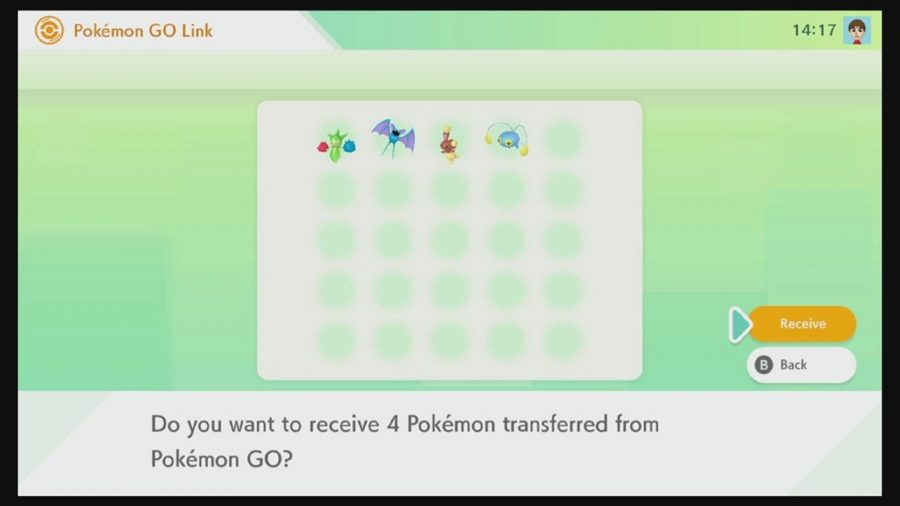If you’ve caught some of your favourite monsters in Pokémon Go, Pokémon Home is the only way you can transfer them to Pokémon Sword and Shield on your Switch. Pokémon Home has functioned as a go-between for transferring Pokémon between main series games for almost a year now, but it is finally compatible with Pokémon Go, the series’ biggest mobile game.
Once you’ve connected the two games and sent some Pokémon from Pokémon Go, Pokémon Home will show they’ve arrived immediately. However, this guide will help you every step of the way, because it can get fiddly. Like with transferring Pokémon to the Go Park Complex in Pokémon Let’s Go Pikachu and Eevee, the process is a little bit complicated to set up, so take your time with it and follow the steps to ensure everything goes as smoothly as possible.
We’ll also cover Transporter energy, and how much energy different Pokémon cost to transfer between the two games. There are a few rules depending on what Pokémon you’re transferring and how powerful it is, so refer to the table below for a quick breakdown.
Everything you need to know about Pokémon Go – Pokémon Home functionality:
How to link your Pokémon Go and Nintendo accounts
Setting up your Pokémon Home connection is the first step to transferring your Pokémon from Go to Home. First thing’s first, open your app and head to settings. Scroll down to the bottom and click “Pokémon HOME”. This is where you’ll be able to connect your Pokémon Go account with your Nintendo account – so make sure this is the Nintendo account that is linked to your Pokémon Home account!
Click sign in, and you’ll be taken to the Nintendo website to sign into your Nintendo account. Next, you click the big green button that says “Send Pokémon” in the middle of your screen, which will bring us onto the next step.
How to actually transfer Pokémon from Pokémon Go to Pokémon Home
Once you’ve linked your Nintendo account, you can head back into Settings at any time to access the Pokémon Home transfer system. In the Pokémon Home tab, click Send Pokémon to begin.
Before we go any further, I’m going to remind you that any Pokémon you transport to Pokémon Home cannot come back! This is a one-way ticket, so don’t transfer anything that you might regret.
You’ll now see a screen with the Pokémon Home transporter on it, and a full energy bar (if this is your first time transferring). Click continue to be taken to your familiar Pokémon screen. However, there are a few Pokémon that you can’t transfer:
- Spinda
- Favourite Pokémon
- Buddy Pokémon
- Pokémon defending Gyms
- Costumed Pokémon
- Shadow Pokémon
- Mega-Evolved Pokémon
Lucky and Purified Pokémon will lose their bonuses when transferred, and the following Pokémon will change forms:
- Origin Forme Giratina will become Altered Forme Giratina
- Sunshine Form Cherrim will become Overcast Form Cherrim
- Sunny Form, Rainy Form, and Snowy Form Castform will become Castform in its usual form
Otherwise, select the Pokémon you want to transfer – up to a maximum of 27 at once, or until you run out of energy – and click next. You’ll see how much Go Transporter Energy this transfer will cost (the red bar is how much you’re using, the blue is what remains) and be reminded of the Pokémon you selected. Click transport to complete the transfer.
You receive one candy for each Pokémon you transfer, and will receive a Mystery Box once every seven days when you make a transfer. This is the first time that multiple Meltan are available without the need to own a Nintendo Switch and a corresponding Pokémon game. You also receive a Melmetal in Pokémon Home – it will be capable of Gigantamaxing.
Receiving Pokémon in Pokémon Home
If you’re using the Pokémon Home mobile app, simply open it and you should see a notification that Pokémon have transferred from Pokémon Go. Select “Yes” to receive the Pokémon and you’ll see them in your box.
If you’re using Pokémon Home on the Nintendo Switch, you have to click the Pokémon Go button in the bottom right of your screen upon entering the app. Follow the instructions to complete the transfer.
Don’t miss out on all the latest Pokémon Go news
Your Pokémon will know the moves it would ordinarily know at its level in Generation 8 – the moves it has in Pokémon Go are irrelevant. However, your IVs will roughly match those of your Pokémon. Defense and Special Defense are taken from your Stamina statistic in Pokémon Go, Attack and Special Attack from your original Attack stat, and HP will roughly match HP. Speed is not a statistic in Pokémon Go, therefore this is entirely randomised.
Your Pokémon will also get a nature and ability, as these do not exist in Pokémon Go either.
How much does it cost to transfer Pokémon?
This is how much Transporter energy it costs to transfer a Pokémon:
Standard Pokémon
| Criteria | Cost |
| Normal Pokémon | 10 |
| Shiny | +1990 |
| CP 1001-2000 | +100 |
| CP 2001+ | +300 |
Legendary Pokémon
| Criteria | Cost |
| Normal Pokémon | 1000 |
| Shiny | +9000 |
| CP 1001-2000 | +300 |
| CP 2001+ | +500 |
Mythical Pokémon
| Criteria | Cost |
| Normal Pokémon | 2000 |
| Shiny | +8000 |
| CP 1001-2000 | +500 |
| CP 2001+ | +700 |
If a Pokémon would cost more than the maximum 10,000 energy to transfer – for instance, a shiny CP 2400 mythical Pokémon – it counts as using all of your energy but may still be transferred.
Energy takes time to recharge (at a rate of one energy a minute), or you can immediately charge it with PokéCoins. This costs a Coin per ten energy and your maximum energy is 10,000. So it will cost 1,000 PokéCoins to fully recharge your Transporter.
A huge thanks to Serebii for testing the energy information in the tables so quickly and accurately.
Transferring Pokémon from Pokémon Home to Pokémon Sword and Shield
You can only transfer Pokémon that you can catch in Pokémon Sword and Shield from Pokémon Home into those games. That means you can’t transfer Pokémon like Wurmple to Pokémon Sword and Shield, but they can stay in Pokémon Home indefinitely, so long as you pay your subscription fees.
Mythical Pokémon like Mew and Victini can only transfer to Pokémon Sword and Shield if you already have a legitimate version of that Pokémon in your Pokédex. These Pokémon have been available through events for a number of years, but if you missed out you’ll need to trade with a friend before you can transfer a mythical Pokémon to the main series game.
If you need any other help catching legendaries, check out our exhaustive Pokémon Sword and Shield legendary Pokémon guide, or if the mobile game is more your thing, keep up to date with the latest Pokémon Go events, like Community Days and Limited Research, or check out our Pokémon Go raids guide to make sure you don’t miss out on any powerful Pokémon.