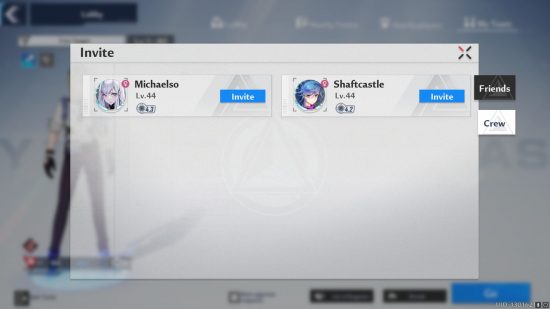If you’re wandering through the lovely world of Tower of Fantasy by yourself, you may be getting a little lonely. Sure, everything is very pretty, and there are lots of characters to collect, but everyone needs a buddy around from time to time, right?
Luckily, Tower of Fantasy co-op is right there staring you in the face, ready to turn that frown upside down. In a game such as this – a community-driven MMORPG – communication is key, and having a good group around you can be the difference between being bored or having the best time of your life. So, what are you waiting for? Go make some virtual friends.
Oh, sorry, I forgot to actually tell you how to access Tower of Fantasy co-op, my bad! You can find a super detailed breakdown of all the different co-op options in Tower of Fantasy if you head down below. Or, for some more ToF details, check out our Tower of Fantasy tier list, Tower of Fantasy characters, and Tower of Fantasy map guides.
Tower of Fantasy co-op
Before we get started, it would help if I answered an important question. What do you do if you’re friends are playing on PC but you’re playing on mobile? Crossplay, of course.
Is Tower of Fantasy crossplay?
Yes, Tower of Fantasy has crossplay implementation so you can journey with your friends regardless of what platform they play on. Hooray!
What modes can you play in Tower of Fantasy co-op?
There are only a few modes you can play with your friends, which are:
- Joint Operation
- Dimensional Trials
- Interstellar Exploration
- Void Rift
How do I play Tower of Fantasy co-op?
To get started in Tower of Fantasy co-op, follow these steps:
- Boot up Tower of Fantasy
- Join the same server as who you want to play with
- Press the flag symbol near the top right corner of the screen
- Create a team and invite your friends with the ‘plus’ symbol
Alternatively, you can join a team your friends have already made instead.
- Boot up Tower of Fantasy
- Hit the flag icon and press ‘find a team’
- Request to join whichever team you fancy!
When someone sends you an invite, there’s a little notification on the left side of the screen. Just hit the tick if you want to team up. While on the invite menu, you can also change your teams focus in the free target tab to make sure your team is all on the same page.
That’s everything you need to know about Tower of Fantasy co-op. For more, check out our Tower of Fantasy vehicles, Tower of Fantasy matrices, and Tower of Fantasy weapons guides.