If you want to change up your experience, our Among Us mod menu guide is here to help. With the mod menu, you can make all sorts of adjustments, from making sure you’re always the Impostor to some more creative changes. Still, first, you need to access the mods, and that’s where we come in.
If you’re a fan of this multiplayer sensation, check out our Among Us download guide, have a laugh with our list of Among Us memes, and collect your favorite Among Us hats.
What does the Among Us mod menu do?
The Among Us mod menu opens up a world of new potentials for your games. You can set it to ensure you’re always the Impostor in games you host, for example. There are other changes too – from letting ghosts wander the levels to getting rid of the cooldowns of a bunch of actions. There are loads of different options that you can play around with.
It’s also worth pointing out that modding isn’t allowed in official Among Us servers. So, if you want to try something a little different, you’re going to have to set up a private or custom server first.
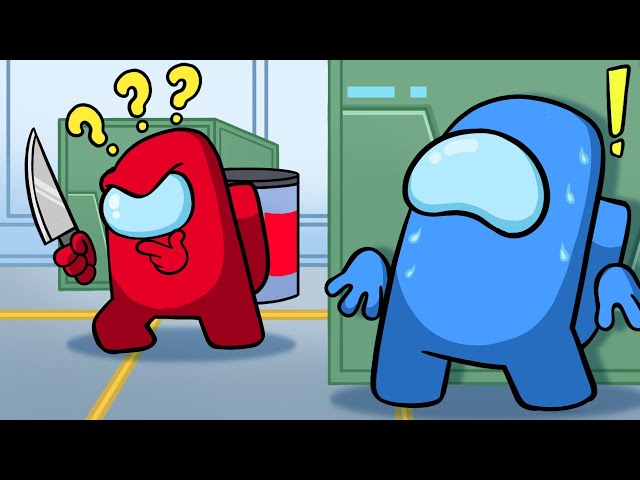
How do I get the Android version?
The first thing you’re going to have to do is delete the version of Among Us you’ve already got installed. Make sure you clear out any data as well, as that could mess up with the mod menu version. Next, you’re going to have to find a place to download the mod menu APK from.
There are a lot of places offering download links online, but we’d suggest going to the source because that’s going to keep you as safe as you can possibly be when you’re downloading a hacked version of a game. Platinmods is the best source. You’ll need to sign up for an account though. When you’ve done that, use the search box to look for Among Us.

Is there an iOS version?
There is an iOS version of the Among Us mod menu, but it requires jailbreaking your device, and we really don’t recommend that. Considering Among Us is an online game, using jailbreak software is especially dangerous as you don’t have all the protections you would with a regular device. Put simply, if you’re thinking about modding, you’re best going with another platform.
What about a Steam version?
There are mods out there for the PC version of Among Us, but again they’re not supported or endorsed by Innersloth. They’re more difficult to find as well, and quite frankly we’d recommend not using them at all. In the future, we might see some sort of mod support coming to the Steam version, but right now you’re better off playing the base version of the game on your PC.
And that is all we have on the Among Us mod menu. For more great games, check out our picks for the best mobile shooters here. Or, if you’re more of a mobile gamer, grab some goodies with our AFK Arena codes, free Monopoly Go dice, and Coin Master free spins guides.
