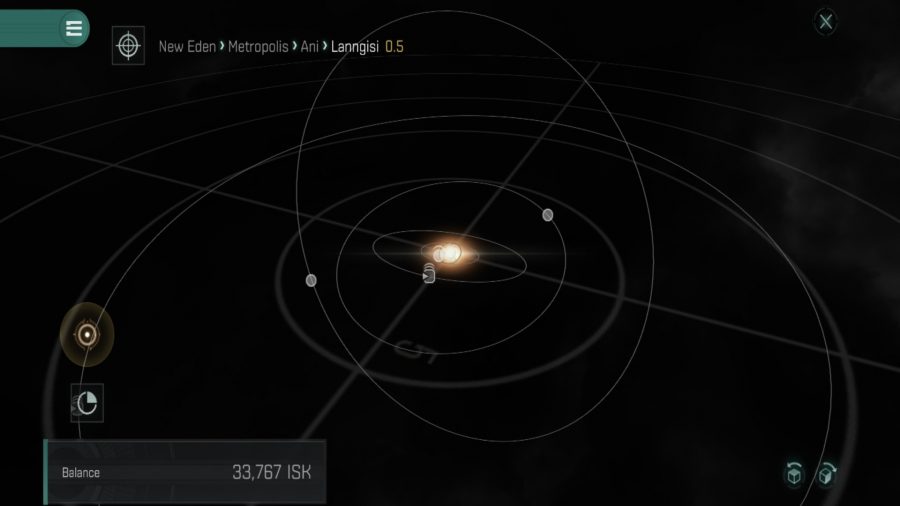Eve Echoes is a great port of the classic sci-fi MMORPG, Eve Online, but like that game, it can get pretty complicated. That’s why we’ve created an Eve Echoes guide, with lots of hard-won knowledge we’ve gained from our time with the game. Whether it’s tips on getting started, buying and selling on the market, or using drones, our Eve Echoes guide has a little bit of everything to help you out!
The original Eve Online remains a terrific game, but it’s not much of a stretch to claim that, thanks to its many obtuse systems, it’s difficult to get into. That’s a problem that Eve Echoes doesn’t share though, as it has a whole range of tutorials for new players, giving advice on flight, combat, and leveling. But it can’t cover every single thing, and that’s why our Eve Echoes guide is so useful.
If this article does help you out, why not use our Eve Echoes race list to help you choose a character? Or our Eve Echoes mining tips to help you make some ISK? We also have an Eve Echoes ship list, to help you choose your ideal spacecraft. We hope you enjoy the guide!
everything in our eve echoes guide:
eve echoes beginner guide: how to play eve echoes
Learning how to play Eve Echoes is pretty tough. Sure, it has a comprehensive tutorial system, but even then, Eve is a complex game. So here’s some Eve Echoes tips to help you play:
- Tutorial: the tutorial system is there for a reason, and provides a great intro to Eve Echoes. The first thing you should do is work methodically through the beginner tutorials, at least, then make your way onto whichever career path you want to pursue
- Sidebar: the eye symbol on the right side opens into a bar which allows you to locate and travel to anywhere you need
- Market: this is where you sell and buy equipment for ISK. You can place sell orders for a small price. Before you buy equipment, make sure that you can use it by pressing on its name for stats. Also, be aware that you might have to travel to collect it at another station
- Power capacitor: every ship has a power capacitor, and everything you equip uses power. When buying equipment, make sure to check you have an adequate power capacitor – this means no missile launchers at the start of the game! A slightly emptier power capacitor also gives you a bit more breathing room, so you don’t run out of power in combat
- Pirates: when starting out, heading to anomalies is a good way to earn quick, instant ISK, and helps you buy a new ship faster. Head to small anomalies first, then scout, then medium, then bases. Also don’t worry if you don’t get your bounty ISK straight away, as it appears in your account when you are back in a safe location
- Skills: time is XP, as they say, so make sure to click on the skills section, and always have a skill training in the background. You can increase the speed you train and level by purchasing the basic Omega Clone
- Encounters: if you want to pursue more narrative-based missions the encounters section gives you a list of available opportunities
- PvP: if you want to fight other players, it’s a good idea to head to null sec, but it’s inadvisable to do this until you have a decent ship and even a backup ship, as there’s every chance you could lose your stuff
- Loot: always remember to loot the ships you destroy, as it’s a good way to get free equipment. Tap to open the right sidebar and open the loot tab to see what has dropped post-battle
eve echoes trading: how to buy and sell in eve echoes
Eve Echoes trading happens in the market – a place where you can find equipment and resources, while offloading your own. Here’s how to buy and sell in Eve Echoes:
eve echoes: selling items
- First you need to head to a trading centre. Open the market tab and there will be a list of nearby trading stations you can head to
- Once in the trading station, open your inventory, tap on an item, and select ‘sell’. A screen appears with the average item price, and you can adjust it accordingly
- You can have up to five sell ‘orders’ at any one time. It’s possible to view your orders by selecting the tab on the market screen. You can also reprocess spare items into resources if you don’t want them taking an order slot
eve echoes: buying items
- Buying an item in Eve Echoes is a far simpler process. Go onto the market page and simply select ships, blueprints, or the specific slot you want to buy for
- High slots are weaponry, such as lasers, missile launchers, or harvesting tools like a mining laser
- Mid slots are electronic warfare, or drones for ships that have a drone bay, such as some frigates and industrial ships
- Low slots are for enhancements, such as afterburners, armour repairers, warp dampeners, and shield boosters
EVE ECHOES best DRONES: HOW TO USE DRONES IN EVE ECHOES
We love Eve Echoes drones, they are just like pets you can keep in your ship, except they each carry a deadly arsenal of weaponry. Here’s how you use them:
- First, you need a ship with a drone hangar – frigates like the Tristan, or industrial ships such as the Venture Trainer are great early game options
- Second, buy some drones. A drone should set you back between 10-15 ISK. The Tristan can equip and use two, and the Venture Trainer can hold four, but only use one at a time. You can view your drone hangar in the mid slots of your ship
- Third, have fun! Each drone has a special damage output, and, best of all, they don’t draw from your ship’s power capacitor, meaning they are basically free weapons – great, eh? Simply tap the icon when out in space to deploy the drones, but be aware they have a combat range of 20km, so using a missile launcher might negate their usefulness
We also have an Eve Echoes ship guide with a list of the best drone ships in the game.
EVE ECHOES STAR MAP: HOW TO TRAVEL IN EVE ECHOES
The Eve Echoes star map is vast, and a little overwhelming, but here are some tips on how to use it:
- Tap on your character icon, and select the star charts icon
- This opens a map of New Eden. Tap regions to select them, then tap region map to view them
- You can also change the overlay by tapping the pie circle in the bottom left, changing the view to reflect region security levels, number of stations, and interstellar trading centres
- If you want to travel to a specific solar system in a region, tap it, set it as a destination, then sit back as your autopilot plots a course
- You can also avoid specific systems in the same menu, which will make your autopilot re-route you when your travel path coincides with that particular system
eve echoes encounters: how to play missions
It’s not clear at first how to play missions, but this is where Eve Echoes encounters come in. If you tap your character icon, and select the encounters tab, you find a selection of missions to undertake. Simply choose one in the ‘news’ section and tap accept, following its steps to completion. Finishing these quests also unlocks missions in the ‘story’ section of encounters, which can be selected for different factions.
eve echoes best race: which race to choose
Deciding the best race in Eve Echoes is super subjective, but it does affect a few things in regards to how you start the game, or the ships that are linked to your faction. See our Eve Echoes race guide for more details on what each race is like, and how to know which to choose.
eve echoes plex price: how to buy plex in eve
If you want to use PLEX to buy some fun things in Eve Echoes, first you’ll need to get some. PLEX is purchasable with AUR or ISK – all you need to do is go to either the marketplace or the New Eden Store, and select pilot service. PLEX costs a lot of ISK, but that’s because it’s free, as opposed to AUR, which costs real money to buy.
eve echoes security status: what are high, low, and null sec?
Eve Echoes security status system affects lots of things in-game. Here’s how it works:
- Sec is essentially how safe a system is, and is represented by the number next to systems on your star map
- 1 is high sec, anything under 0.5 is low sec, anything below 0 is null sec
- Generally the lower the sec, the rarer the resources, and the harder the enemies, but low and null sec also put you at risk of being attacked by other players
- It’s always worth bearing in mind that venturing into low and null sec is a trade of risk vs. reward
Eve Echoes delete character: how to start fresh
Sometimes it’s super tempting to delete your character and start fresh, but unfortunately, there is currently no way to delete a character in Eve Echoes that we can find. However, you can now change your characters appearance, since a new patch added in the functionality.
eve echoes skill reset: how to re-spec
NetEase has added a feature that lets you re-spec your character skill points. Essentially, you pay Plex to take back all your skill points and then reapply them where you want. It’s a useful feature, and alongside the recent introduction of the ability to change a character’s visual look, is another welcome step towards personalising the game even more. For more information see our Eve Echoes update guide.
EVE ECHOES REVIEW: HOW DID EVE ECHOES SCORE?
Since it’s announcement and beta, Eve Echoes received a lot of praise, and we also praised it highly in our own Eve Echoes review, complimenting its streamlining of gameplay, while still managing to capture the feeling of classic Eve.
EVE ECHOES MONETISATION: WHAT IS OMEGA CLONE?
Eve Echoes’ monetisation is reflected in the Omega Clone pass, which features different levels with varying benefits. Our Eve Echoes Omega guide actually explains Omega Clone in detail, as well as its levels, and how much it costs.
eve echoes reddit: how to join the community
Reddit is a good place to field specific queries you might have about a game, and the Eve Echoes Reddit is no exception. So if you want advice and content based on the game, be sure to join the Eve Echoes Reddit.
eve echoes APK: HOW TO BYPASS the ANDROID APP STORES
APKs are useful for manually downloading updates – here’s how you get the Eve Echoes APK:
- Find an APK site that you can trust for downloads – we used APKPure for the purposes of this example
- Go to the Eve Echoes page on the APK site
- Press to download the Eve Echoes APK
- Find it on your device and manually install
- When it’s installed you can start playing!
eve echoes pc: how to play on the big screen
Here’s how to play Eve Echoes on PC:
- Download Bluestacks on your PC
- Once it downloads, press install
- Sign in to your Google Play account
- Search for Eve Echoes
- Click to install it
- Enjoy playing!
We hope you enjoyed our Eve Echoes guide! If you want to play Eve Echoes for yourself you download it on Google Play and the App Store. Happy trails!