If you’re trying to figure out how to turn off Bixby, we’ve got you covered. While the Samsung equivalent to Siri can be very helpful, it can also be pretty annoying, so we’ve got step-by-step instructions on how to silence it. It’s easier than you might think, even if Samsung might prefer that you choose not to mute its virtual assistant.
If you want to remove even more annoying things from your life, our how to delete contacts on iPhone guide is a great read. Or, should you feel it’s time to remove a bunch of photos and applications, our how to delete albums on iPhone and how to delete apps on iPhone content can help you out.
Anyway, he’s our guide on how to turn off Bixby.
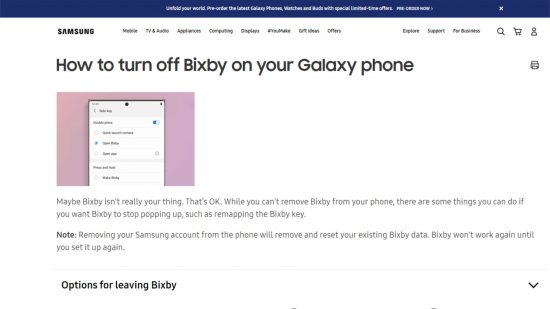
How do I turn off Bixby?
If you want to disable Bixby, you need to:
- Open settings
- Go to apps
- Select ‘Bixby voice’
- Go to storage
- Tap ‘clear cache’
- Hit ‘clear data’, then tap ‘ok’
- Hit ‘back’, then tap ‘disable’
- Hit ‘disable app’
There you have it, everything you need to know on how to turn off Bixby. While you’re here, check out some of the big Android alternatives to Samsung with our guides to the best Xiaomi phones, the best Google Pixel phones, and the best OnePlus phones.
