Whether you or your company has started working remotely recently, or you’re just looking for a fantastic project management tool, you may be wondering: what is Microsoft Teams? Don’t worry if you’re still figuring out what this awesome app does this, as our guide is here to run you through what it is, how to use it, pricing plans, and more.
Despite how it may seem, Microsoft Teams really isn’t that complicated. In fact, it is as easy to use as many other popular apps out there. Here are our guides covering what is Spotify, how to delete apps on iPhone, how to cancel Disney Plus, how to delete Reddit accounts, and how to cancel Apple TV. We can also help you with your Netflix download, YouTube Music download, and Facebook download.
Let’s break down the question of ‘what is Microsoft Teams?’
What is Microsoft Teams and what is it used for?
Microsoft Teams is a multipurpose communications platforms by Microsoft, that allows you to video call, instant message, and share files with anyone. Similar to management apps like Asana or Slack, Microsoft Teams is a combination of the two, enabling you the ability to both collaboration and communicate with your colleagues simultaneously.

Can I video call on Microsoft Teams?
Yes, Microsoft Teams allows you to host and join video calls, as well as audio-only calls. The app is excellent for video conferencing with colleagues and external collaborators, as you can invite other users to interact with whiteboards, breakout rooms, and screen-sharing to display valuable presentations and resources. It even includes meeting recording, automatic captions, and transcription support.
One of the best features about Microsoft Teams is hosting webinars, which are huge calls that can support up to 1,000 attendees, with the ability to mute and unmute them as you desire. Attendees can use reactions and the chat box to engage, but these can be disabled by the host.
If you don’t need your webinar to be interactive, Microsoft Teams also offers view-only webinars for up to 10,000 attendees.
How do I join a Teams meeting?
There are a couple of ways that you can join a Teams meeting. If you’re a Microsoft Teams user, you can join a meeting by finding it in your calendar and clicking the join button. It’s as simple as that!
If you’ve been invited to a Teams meeting via email, you should see a ‘click here to join the meeting’ button. From here, you can do one of three things:
- Download the Teams app – you can download the desktop or mobile app and join the meeting from there
- Continue on this browser – this will join the meeting via the web
- Open your Teams app – if you already have the Teams app, you can join the meeting from there
Then, you just need to type in your name, adjust your audio and video settings, and then you can join the meeting by clicking ‘join now’.
How much does Teams cost?
There are a variety of pricing plans for Microsoft Teams for both business and personal use. Both versions have a free option, with other subscription-based models offering more functionality and cloud storage.
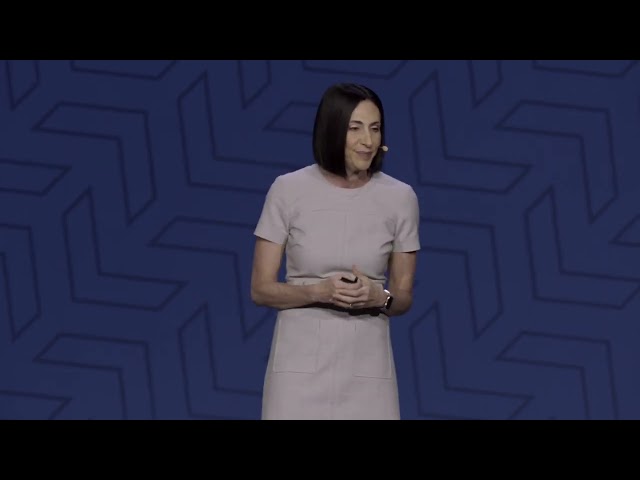
Microsoft Teams for home
There are three price plans for personal use:
- Microsoft Teams – Zero monthly fees for group calling for up to 60 minutes and 100 participants, unlimited chat with friends and family, tasks and polling, five GB of OneDrive cloud storage, and data encryption for meetings, chats, calls, and files.
- Microsoft 365 Personal – $6.99/£5.99 a month for everything in Microsoft Teams, plus group calling for up to 30 hours and 300 participants, premium versions of Word, Excel, PowerPoint for PC, Mac, web, and mobile, one TB of cloud storage, ad-free email, calendar, and contacts in one place, creative tools for writing, design, and graphics, advanced grammar, spelling, and editing support, technical support, and live captioning in English for one person.
- Microsoft 365 Family – $9.99/£7.99 a month for the same perks as Microsoft 365 Personal for six people, plus location alerts in the Family Safety app, six TB of cloud storage (one per person), and drive safety reports in the Family Safety mobile app.
Microsoft Team for business
There are four price plans for business use:
- Microsoft Teams – Zero monthly fees for unlimited one-to-one meetings for up to 30 hours long, unlimited group meetings for up to 60 minutes, up to 100 participants per meeting, five GB of cloud storage per user, unlimited chat, file sharing, tasks, and polling, data encryption for meetings, chats, calls, and files, and live captioning in English.
- Microsoft Teams Essentials – $4.00/£3.00 per user per month for everything in Microsoft Teams, plus unlimited group meetings for up to 30 hours, up to 300 participants per meeting, ten GB of cloud storage per user, and anytime phone and web support.
- Microsoft 365 Business Basic – $6.00/£4.50 per user per month for everything in Microsoft Teams Essentials, plus Microsoft Whiteboard and other collaborative apps, Collaborative Annotations in Teams meetings allowing participants to contribute to shared content, live captions in over 30 languages, team meetings recordings with transcripts, web and mobile versions of Office apps, expanded cloud storage of 1 TB per user, business-class email, and standard security.
- Microsoft 365 Business Standard – $12.50/£9.40 per user per month for everything in Microsoft 365 Business Basic, plus desktop versions of Office apps with premium features, webinar hosting, attendee registration and reporting tools, and the ability to manage customer appointments.
There you have it, the answer to the question ‘what is Microsoft Teams?’ While you’re here, be sure to check out all the best mobile games out there, including gacha game hit Zenless Zone Zero and the nifty Zenless Zone Zero codes you can acquire.
