If you want to know how to delete Reddit accounts then look no further, because we’ve compiled this handy, straightforward guide to teach you how. So, if you want to cut back on social media, or maybe just give yourself a fresh start on the forums, we’ve got you covered. Especially if you need a break from the hot takes and sometimes wild conversations found on the world’s most popular forum.
But why stop there? We’ve got your back, and that means telling you how to delete Spotify accounts, how to delete Facebook accounts, how to delete Twitter accounts, how to delete Snapchat accounts, and how to delete an Instagram account. Or, to properly purge yourself from the online world, we explain how to delete Netflix so you can save some money on those monthly TV subscriptions.
Anyway, onto our guide on how to delete Reddit accounts.
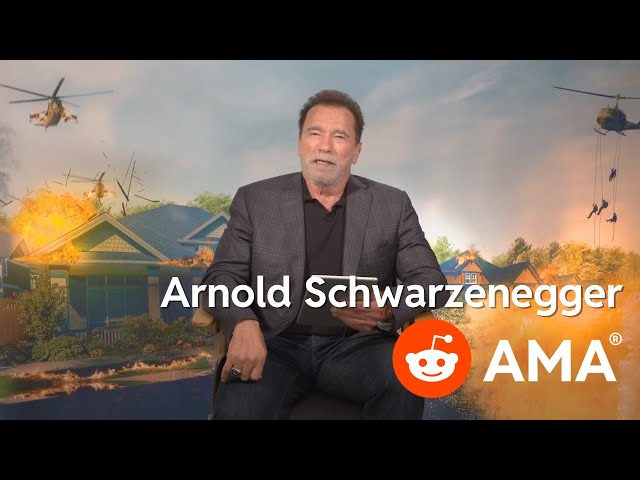
How do I delete Reddit accounts?
If you want to delete your Reddit account, check out our instructions below:
- Go to account settings
- Scroll down
- Hit ‘delete account’
- Enter your username and password
- Hit ‘delete
How do I delete Reddit history?
If you don’t want to delete your entire account but fancy starting over, you can follow these steps to delete your Reddit History.
- Open the Reddit app
- Select your profile icon in the top-right
- Select ‘history’
- Hit the three dots in the top-right for more options
- Select ‘clear history’
There you have it, everything you need to know on how to delete Reddit accounts. If you want to check out some different social media platforms, we have guides on how to download Instagram and how to download Facebook. Or, if you need a game to fill the new space on your phone, our best iPhone games and best Android games lists have some great suggestions for you.