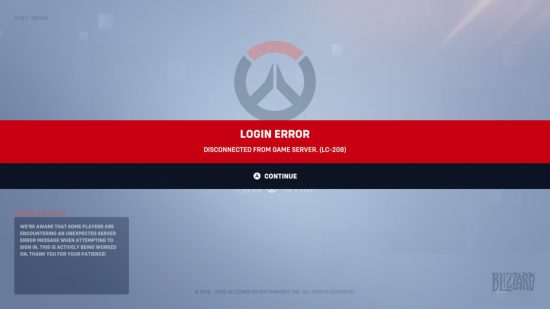Overwatch 2 is an online multiplayer game, and with games like that, you also get errors. While there have been well-documented Overwatch 2 queues to get into the game from launch, they seem to have settled down a tad now.
Still, you may come across some Overwatch 2 codes for an error and think, “what the heck does that mean?” Well, who can blame you? A bunch of different numbers and letters to explain an issue isn’t exactly a clear way to get information across, so we’ve got all the Overwatch 2 error codes so you’re not left in the dark.
So, head below to understand what’s going wrong with your session in Overwatch 2. Or, if you need some advice on other aspects of the game, we’ve got even more for you. There are Overwatch 2 characters so you can choose a new main, an Overwatch 2 tier list to make sure your new main isn’t a stinker, all the Overwatch 2 maps so you can get the lay of the land, and Overwatch 2 skins to get in whatever garb you need.
Overwatch 2 error codes explained
Below, you can see different error codes and what they’re for. We’ve also linked to the Blizzard support articles so you can troubleshoot. It has a page of all known Overwatch 2 issues so far, but here are the most notable.
- LC-202 – disconnected from game server
- LC-208 – unable to connect to Overwatch on console
- BN-054 – unable to log you in, please try again later
- LS-403 – account has been banned or suspended
- BN-115 – unable to log in
- BN-564 – unable to log you in, please try again later
- WS-37403-7 – cannot log in
- HF-504 – problem installing a patch
- BC-101 – client fails to connect to the server
Other known issues:
- Latency problems
- Performance/FPS issues
- Overwatch 2 doesn’t launch
- Unable to install or patch (PC)
- Unable to download data (Nintendo, PS4, Xbox)
Of course, this list isn’t exhaustive (there have also been reports of missing Overwatch 2 skins), but follow the links to Blizzard’s support page to try and find a solution. They also have forums where others may have asked for help with a similar issue. If not, below is some general advice to fix Overwatch 2 error codes.
How do I fix Overwatch 2 error codes?
Here are some general guidelines to make sure you avoid any issues:
- Check out our Overwatch 2 servers guide to make sure everything’s set up properly
- Set up your Overwatch 2 phone number with your Battle Net account
- Close Overwatch 2, restart your console, then relaunch
- Restart your internet router
- Check the official Overwatch Twitter account, Blizzard’s support page, or Down Detector, a website with real-time status and outage information
If any of these don’t resolve Overwatch 2 codes for errors, the issue is most likely affecting everybody. Hopefully, all the details above are enough to get you back playing. For more, check out our Overwatch 2 weapons, Overwatch 2 battle pass, and Overwatch 2 game modes guides.