If you’re looking for an answer to the question “what is Slack?“, then you’re in the right place. While this instant messaging service that countless businesses and organizations use to help coordinate communication between co-workers is incredibly popular, there are still many who don’t know what it is or how it works. In this guide, we’ve got all the key details you need to know.
For more tech assistance, check out our guides on what is Zoom, what is Trello, and what is Apple Arcade. Or, if you’re looking for some groovy tunes to keep you busy while you’re working, check out our YouTube Music download, Spotify download, and Apple Music download guides.
What is Slack?
Think of Slack as a work equivalent to Discord, or an alternative to Microsoft Teams. Essentially, it’s an instant messaging service, with the ability to connect directly to Google services and other software. It’s simple to use, and it’s grown increasingly popular with the dawn of remote work following the COVID-19 pandemic in 2020.

How do I download Slack?
While there is the option to use Slack as an in-browser application, it’s often easier to use the client app. With that in mind, we’ve got all the details below, as well as a separate Slack download guide.
If you’re not signed into Slack:
- Hit this link or go to the Slack site
- Select the products drop-down menu in the top left
- Select download
- Install the program
- Sign in using your credentials
If you’re signed into Slack:
- Hit this link or go to the Slack site
- Scroll down to the ‘Slack for Windows’ button
- Hit download
- Install the program
- Sign in using your credentials
If, instead, you’re looking to download Slack on Mac, you can follow these steps:
- Hit this link or search for Slack in the App Store
- Download the app
- Sign in using your credentials
If it’s iPhone you want to download Slack for, follow this method:
- Hit this link or go to the App Store
- Search for Slack
- Download the application
- Sign in using your credentials
If instead, you need a guide on how to download Slack for Android, see below:
- Go to the Google Play Store
- Search for Slack
- Download the application
- Sign in using your credentials
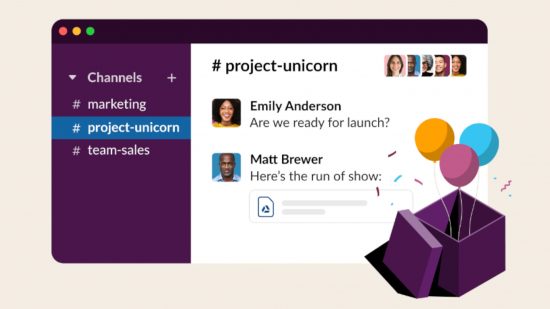
How much is Slack?
While there is a free version of Slack, you might need to pay for a premium subscription to get the most out of this service. To make it easier to figure out which package suits you, we’ve laid out all the options below, including pricing structures and features for each package.
| Slack package | Price | Features |
| Free | Free |
|
| Pro | $8.75/£7 monthly or $87/£69 annually |
|
| Business+ | $15/£11.70 monthly or $180/£117 annually |
|
| Enterprise Grid | Only available through contacting the Slack sales team |
|
There you have it, our answer to the question “what is Slack?”. If you’re looking for something to stream after a long day taking messages and meetings on Slack, why not take a load off and try something new with our Hulu download, Amazon Prime download, and Paramount Plus download guides?
