If you need to know how to cancel Audible, then we’ve put together a handy guide explaining what you need to do. Books are a wonderful way to escape the harsh realities of life and embark on a new adventure in your own personal mind palace. But if you’re looking to save yourself some money with a cull on your monthly subscriptions, we’ve got you covered.
If you want to save even more money, our how to cancel Spotify, how to cancel Netflix, how to cancel Apple TV, and how to cancel Disney Plus guides can help you. Or, if you want to add even more subscriptions to the monthly bill, our Netflix download, Disney Plus download, Crunchyroll download, and Paramount Plus download articles are a great read.
Anyway, here’s how to cancel Audible.
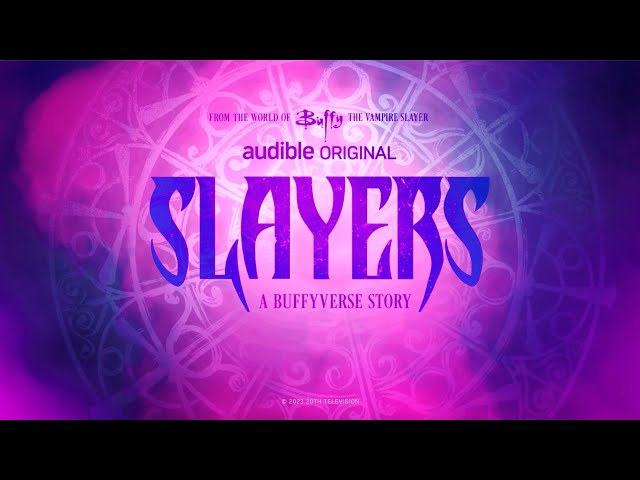
How do I cancel Audible?
As with any service, Audible costs money so should you want to save some extra cash, you might consider canceling it. Or, you might decide you want to read books the old-fashioned way rather than listen to them. Either way, to cancel Audible on iOS, you need to:
- Open settings on your device
- Tap your name
- Go to subscriptions
- Tap Audible
- Hit cancel subscription
To cancel Audible through Google Play, you need to:
- Open Google Play
- Hit your profile picture
- Go to payments and subscriptions
- Tap subscriptions
- Find Audible
- Hit cancel subscription
There you have it, how to cancel Audible. If you’d rather listen to music than books, check out our Spotify download, YouTube Music download, and Apple Music download guides.
