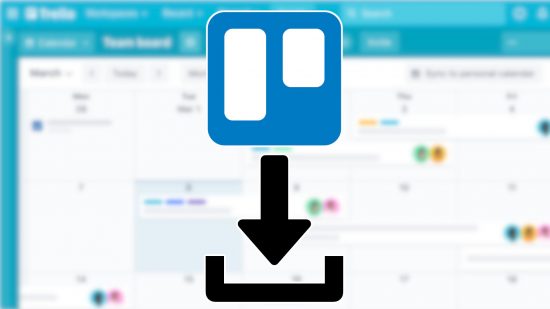If you’re looking for a Trello download guide, you’re in the right place. We’ve put together a simple set of instructions on how to install Trello on Android, iOS, and PC, so you can get on with the task of organizing your projects. The good news is that it’s simpler than you might think.
Should you be after even more applications for your phone, our WhatsApp download, Crunchyroll download, Skype Download, Paramount Plus download, Zoom download, Slack download, and Discord download guides are a great read. However, should you wish to remove them from your device, our how to delete apps on iPhone article is the place to be.
Here’s our Trello download guide.
How do I download Trello on iOS?
To download Trello on an iOS device, follow these steps:
- Visit the App Store
- Search for Trello
- Visit its official app page
- Hit install
How do I download Trello on Android?
To download Trello On Android, you need to:
- Visit Google Play
- Search for Trello
- Go to its official app page
- Hit install
How do I download Trello on PC?
If you want to download Trello on PC, you can:
- Visit the official website
- Search for it through the Microsoft Store
There you have it, our Trello download guide. Should you want something in the form of entertainment, check out our Netflix download, Disney Plus download, and Hulu download guides. Or, if you’re looking for something to play, see our long list of the best mobile games.