It’s the question that plenty of modern professionals have found themselves asking at one point or another: what is Linkedin? In this guide, we’ve got everything you need to know about the social networking platform that doubles as a hiring site and learning hub, so you can decide whether it’s worth signing up or not.
For more tech assistance, check out our guides for what is Zoom, what is Slack, what is Trello, what is Apple Arcade, and what is Spotify. Or, if you’re looking for some tunes to jam out to while you figure out what LinkedIn is, see our YouTube Music download, Spotify download, and Apple Music download guides.
What is LinkedIn?
LinkedIn is a social media platform for professionals, almost like Facebook but for work. You can update your career information, look for new jobs, or headhunt new team members on LinkedIn, with useful tools for finding others in similar fields of work. With more than half a million members, it’s the biggest career-orientated social media site around, with no signs of slowing down anytime soon.

What is a LinkedIn profile?
A LinkedIn profile is just like a Facebook or Instagram profile. It’s where people can find out everything about you and your career. If you’re looking for a new job or want to put yourself forward for one in the future, it’s always a good idea to keep your LinkedIn profile up to date.
What is LinkedIn Learning?
Launched in 2016, LinkedIn Learning is a learning platform with thousands of videos specializing in skills for office-based professions. From writing SEO content to managing meetings, and everything in between, organizations use LinkedIn Learning to train staff with short courses made up of video segments and questions relating to the topic.

How much is LinkedIn?
LinkedIn is a free service, though there’s a premium option if you want to get everything out of the platform. LinkedIn Premium offers plenty, such as free access to LinkedIn Learning, the ability to see who has viewed your profile, as well as applicant insight reports, which can let you know if a job you’re suitable for has become available.
| LinkedIn service | Price |
| LinkedIn Premium Career | From $29.99/£24.98 monthly or $239/£299.76 yearly |
| LinkedIn Premium Business | From $59.99/£39.99 monthly or $575.88/£479.88 yearly |
| LinkedIn Sales Navigator | From $79.99/£69.99 monthly or $959.88/£839.88 yearly |
| LinkedIn Recruiter Lite | From $180/£109 monthly or $1,480/£1,380 yearly |
What is LinkedIn Sales Navigator?
LinkedIn Sales Navigator is a tool used by businesses to find more customers on the LinkedIn platform to help boost sales. Not only can the tool target businesses that are likely to be looking for custom, but it also helps you to engage with those potential customers, even if they aren’t currently in your network. Widely seen as the best sales tool for professionals, countless companies worldwide use LinkedIn Sales Navigator to keep business booming.
What is LinkedIn InMail?
InMail is LinkedIn’s messaging system that allows you to contact those outside of your direct network. It’s a LinkedIn Premium feature, so you have to pay for it, but it might be worth it if you’re looking to hire or be hired, especially if you’re in a particularly competitive industry.
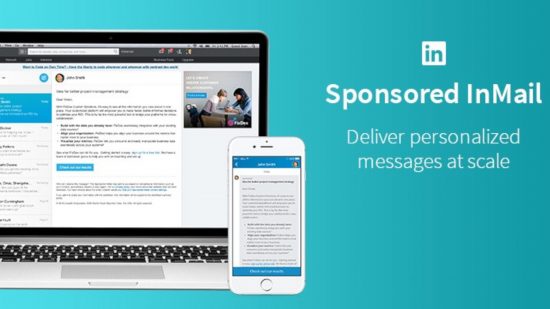
What is LinkedIn search?
If you’ve got a notification saying someone searched for you on LinkedIn, you’re probably wondering who. LinkedIn has a search function that allows you to find new connections by name, business, specialization, or whatever else you’re looking for. You can see who has searched for you if you’ve got a premium account, so if you’re wondering if someone is trying to check out your profile, it might be worth the subscription price.
There you have it, our answer to the question “what is LinkedIn?”. For more tech support, check out our Zoom download, Microsoft Teams download, and Slack download guides.
